Sometime, recently I think, the city replaced its old assessors’ data base with this new one. The new version promises “more features and better viewing on a variety of devices” but when I tried it today, I found it pretty frustrating, having trouble with the search tool and generally moving around. Is it just me?
Is anyone else frustrated by the city’s new assessors’ database?
by Greg Reibman | Dec 19, 2017 | City Hall | 25 comments
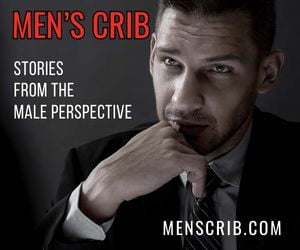
The search function isn’t working at all for me.
When I went to our house, it said “property not found.” Perhaps I am living in some astral projection Force vision and just think I am surrounded by four walls and a roof.
There are bugs with the search functionality that I assume will be fixed. Other than that, it’s great to have a navigable map like this one.
One thing that drove me absolutely crazy with the old database was that it was only searchable by the first owner’s name.
I put in my street and it only brought back one result. When I added my house number it didn’t bring back any results
So the question that begs to be asked is why was the “new” version released before it was tested extensively to make sure it worked….?
Hi all,
We are aware of this issue. A number of addresses were not uploaded to the database that the map is created from. The addresses have been added in now and should be reflected in your searches once the system has updated. The Assessors Office continues to monitor the site.
Stephanie Foner
Director of Community Engagement
Office of Mayor Setti Warren
It seems to work fine for me on Chrome and a laptop. It’s not so great on my phone. (The old one was even worse. )
I think it’s a big improvement over the old system. I tried a few searches and they all worked. It’s odd that it combines a search of streets and owners together in one set of results.
The themes adds on a large set of additional data, including zoning and historic properties. For anyone going through land use approval, the map has an a butters feature.
The old system is still in the main menu.
I’m in a 2-unit building, but when I click on it on the map it only shows information on one of the units.
I have tried it and didn’t like it at all. The old system is up until February, so that’s what I’m using.
Come February, I’ll have to learn how to navigate the new system. Hopefully all of the bugs will be fixed by then.
After playing with it a bit I think it’ll be better in the long run. It also includes a street-level photo for many homes, which is nice.
There are some functionality and user interface issues that will take some getting used to. As an example, it may be that for @Meredith’s home, the prev/next buttons under the owners will bring her to different names. Those buttons appear only when there is additional information, so they won’t appear on every screen.
There are some cool things buried in there under “Themes” in which you can overlay different maps. Worth spending some time in it.
It’s working ok now, and I like it a lot.
Anyone who expects perfection out of the box clearly has no experience with software system roll outs. The current version works fine on Mac + Chrome. Any organization that can achieve this level of functionality so quickly will surely have a close-to-perfect system by Feb.
We can only hope Mayor Fuller’s administration will be as successful as Mayor Warren’s with moving Newton into the 21st century.
Still only bring back one address on my street when ther eshould be over 60
Stephanie Foner’s tenure is ending in less than two weeks, and Dana Hanson will be the new professional in the office of Community Engagement. So let’s give the Fuller mayoral office some time, and maybe it will be smoother before they axe the old system in February.
Greg, you must be pleased that V14 is monitored by the Mayor’s office for citizen comments.
Hopefully, the same diligence will continue under our new Mayor.
@Peter: All the cool people at City Hall read Village 14.
Echoing some comments that the new interface appears to be a nice improvement – though on mobile, the map with left-and-right-rail info does not account well for smaller screen size. Figuring out search functions and where to click for and see information is a bit more trial-and-error than I would like.
However, I like the improved map itself, and expect (hope) the navigation issues will be solved.
Adding: I did not see anything on the old database page pointing to the new one- I could only find it from the link above. Could be it is in beta testing? More cause to be patient for improvements.
Jo-Louise, this wouldn’t fall under Dana Hanson, would it?
@Chuck – @Meredith’s home, the prev/next buttons under the owners will bring her to different names.
Nope. There are no prev/next buttons (although I am not the first owner). I did find “click on related units” which gives the address and name of the owner of the other half of the house, but no assessment info for it. My unit has the number the whole house originally had.
The map is a big improvement
Mary Mary Quite Contrary – I based my comment on it falling under Dana Hanson in the Fuller administration on the signature line of the earlier comment by Stephanie Foner:
“Hi all,
We are aware of this issue. A number of addresses were not uploaded to the database that the map is created from. The addresses have been added in now and should be reflected in your searches once the system has updated. The Assessors Office continues to monitor the site.
Stephanie Foner
Director of Community Engagement
Office of Mayor Setti Warren”
Stephanie Foner, being the Director of Community Engagement to Mayor Setti Warren, led me to post that it will be Dana Hanson, newly appointed Director of Community Engagement and Inclusion to Mayor Ruthanne Fuller who will follow up. She isn’t the IT department, so she won’t be working out the bugs, but I would guess she will communicate on any updates.
Maybe the new features will be worth it but I miss the “one-click” capability of QUICKLY viewing all owners when I search by street name. I like the old horizontal format of street address, owner, property value.
Now, it’s hard to quickly view this info (i.e. have to look at every other line to see owners on a particular street). I’m using Firefox & don’t see an option to expand each record to one line. Downloading this info takes several more clicks & must then be formatted in excel (font size & all caps is tough on the eyes as well).
Not a fan. I miss being able to print the property card as a one-page PDF. Now the printout is a hot mess.
I often used the GIS database and the neighborhood sales on the old assessors database, which seems to have disappeared from the new app. I may be wrong, but I thought there used to be more GIS data on infrastructure that is no longer on the old database, which is still up. Like Michell, I also prefer the old PDF property cards, because they are less cluttered. Maybe these features can be added to the new database.
I just took a quick look. First impressions: I love it. It appears to be way faster than the old one and I like the general clean look and design.
One disappointment: following Chuck Tanowitz’s tip I had a look at Themes. I’ve mentioned on V14 in the past that we don’t get our trash picked up at our house on our very little side street and I have to haul it every week to the nearest other street. I saw the “Garbage Routes” theme and thought I’d find out more about my trash situation. Instead that overlay paints the entire map of Newton as if the entire city is covered by garbage routes. On the bright side, maybe I can use that info to get my trash picked up at my house.