Received email from Mayor Fuller’s office today that the city now has a couple of new interactive project maps The first is the “Interactive Newton Network” map, https://arcg.is/1ub9y90, where residents can see exactly what’s happening in their neighborhoods. The second is the Roadway Construction Map, https://arcg.is/1vvPr91, which shows recent and current street paving projects.
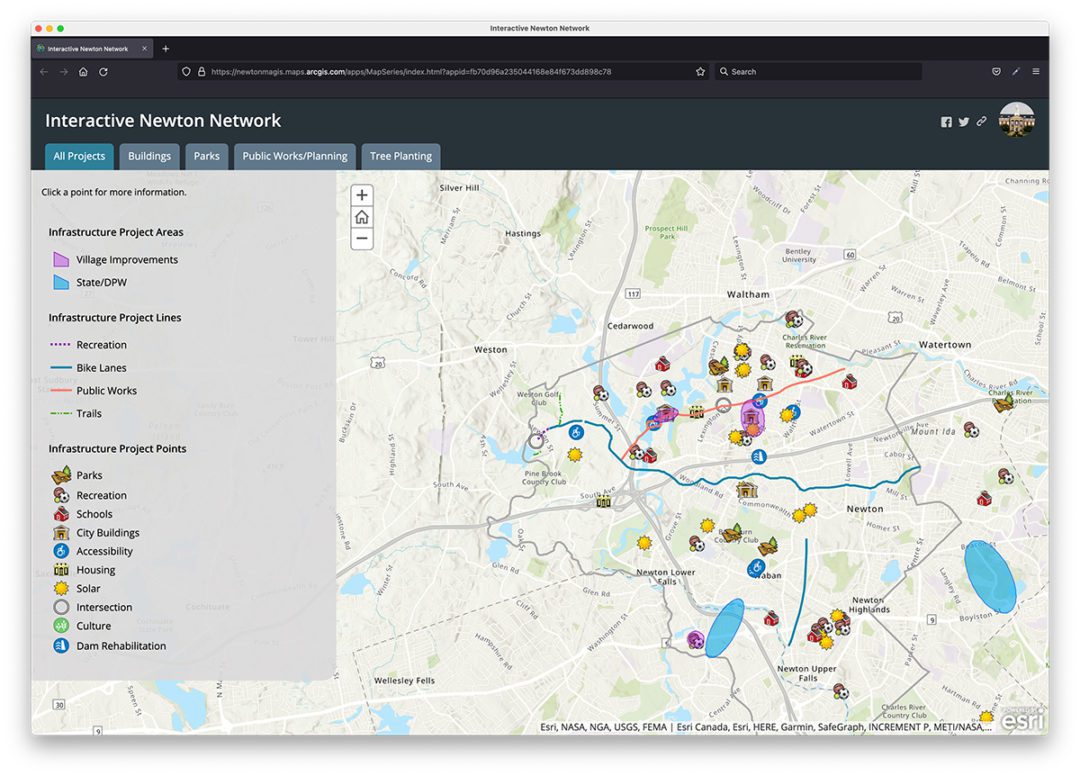
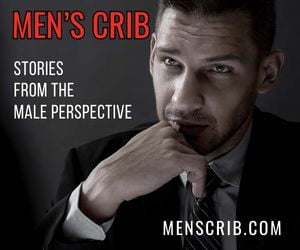
Not related but have to ask … what the heck is up with the robot check? I have to go through 4 different screens picking trucks from a crowd. Great way to stop having people visit this site. Has happened many times now. Not every time I visit but many times. Very crappy customer experience to simply read the articles here. Anyone else getting this experience?
@Keith B.: I was out of the country recently and it kept happening. Completely stopped when I returned home.
If I’m on my home wifi it doesn’t happen, but if I’m not at home it does. I actually find it really difficult sometimes and I select the wrong ones…it’s had me wondering if I need to go back to the optometrist.
I’ve been working on finding as many free slowing alternate routes as possible to the Y and other cross city points. I’ve pretty much closed the loop with a collection of newly paved or top condition roads and travel times aren’t all that much longer. Some also look pretty promising in terms of supplementary bicycle routes.
Should be “free flowing”, not “free slowing”…
@Bob Burke – little Freudian slip there? :)
Interactive Newton Network? Seriously?! Welcome back to 1998, cybersurfers. I sure hope it’s compatible with CompuServe mail.
The amount of reinventing of wheels and celebrating the most basic things as innovation – for a city this size – continues to astound.
@David Wallace – Why all the vitriol? Is it the name that irked you?
Otherwise they seems like worthwhile and useful tools for giving the public some visibility into city projects. What’s not to like?
@Meredith. Sometimes I think my entire life has been one giant Freudian Slip. Then my optimistic side checks in and I think it’s not really that bad.
@KeithB just means v14 isn’t using the most current version of recaptcha or it isn’t set up correctly. No one should be taking those silly traffic light tests anymore. Should be frictionless.
Right @Mike. reCAPTCHA has been quite inconsistent of late. Usually on my iPhone but not iPad nor laptop. Do you know what’s up with that @jerry?
We’re away a lot in the summer and the capcha thing is definitely related to that. It never happens in Newton. It would seem that an updated version might “capcha” that you’re in a new location the first time you sign in, rather than every time you log on from a location outside of Newton.
I get the CAPCHA even within Newton! I work in Newton and I get it on my phone on my work’s wifi. I also poke in here while my kids are at Gath and get it every time at Gath. But at my parents house on the South Shore it works on their wifi. It’s really annoying and I struggle to “pass” it sometimes and have to do it again
@Matt – No idea. @Jon?
It happens to me often. At home, away from home. I’m away now and every time I come to the site it asks me. But it asked me often at home in Newton.
Without going into too much detail, it’s a bit complex. We do have a fairly robust firewall because V14, due to the high volume of traffic and it’s political nature is under a constant attack from spammers, blocked commenters, hackers and just nasty folks who have too much time on their hands.
Having said that, Mike is correct, there is a new version of reCAPTCHA from Google. And I just updated it on the V14 site, from V2 (checkbox) to V3 (invisible). We’ve had some issues with V3 in the past so I was hesitant to update across the board. Also V3 slows down the loading of the site in a very small way, and slow site load times has been a huge complaint in the past.
Additionally, there were many updates pending for WordPress and various plugins including the reCAPTCHA plugin itself. I just did a large update for all of these. We will see if this helps.
There were also server packages that needed updating and I did those. It’s usually not a good idea to jump on an update right away, rather wait a few days if it’s not a security update or patch.
But that’s only half of the story.
I’m guessing the real issue is the off-site issues with the firewall. I’ve noticed that we’ve been having an issue with Verizon wireless in Newton, strangely, mostly on mobile devices. Wondering if Newton is some sort of nexus for the Matrix.
The firewall has it’s own version of the reCAPCHA challenge, depending on what you are doing, where you are and the score of the ISP you are using and so forth.
Here are some of the issues that can cause the extra reCAPTCHA challenge to fire:
Attempting to login from a non-US IP.
Attempting to comment from a non-US IP.
Logging in or commenting from many different locations in a short amount of time.
Using a VPN. Some folks have tried this to mask their IP address to leave nasty comments or otherwise do things to circumvent the site’s security, etc. using a VPN.
There is a great video on what a VPN is and what it is not, and the miss-information used in advertising by these companies, you can see the article and link to the video here: https://serpcom.freshdesk.com/support/solutions/articles/8000093280-video-what-is-a-vpn-and-why-not-to-use-it
Using a public Wi-Fi Many of these access points have been used by bad actors and their IP addresses have been blacklisted or listed as possible problem IP’s so the challenge is triggered in the firewall automatically.
So what to do?
I’ve tweaked the settings a bit and with the updates we will see, but if I don’t know about an issue, I can’t resolve it.
1. Don’t use a VPN and avoid public Wi-Fi hotspots, if you do, you may get a reCAPTCHA challenge.
2. If you are a member, login to comment.
3. If you are getting challenged when you feel you should not, go to https://ipchicken.com and grab your local IP address shown at the top in big blue numbers and copy it and then click on the “support” link at the very bottom of v14 and fill out a ticket and paste that IP address in the ticket.
Remember, you have to do this from the device that had the challenge, and as soon as you do get it so I can match the time/date and IP address in the logs and try to see what’s happening.
Feel free to contact me via the support link for any issues, problems or questions. Even to let me know if things are better. This is the only way I can learn about what’s happening and hopefully make things a better experience for everyone.
Hope this helps.
Let me know.
– Jon
Thanks Jon for that detailed response
I just checked this at work and didn’t receive the CAPTCHA. Yay.
Thanks @jon!!! Much appreciated!
Thanks MMQC.
Just a reminder, there is no full-time “manager” on duty for V14 issues, we all have other duties. I only learned of this issue because a commenter on this post put in a ticket.
I don’t visit the site much so I strongly urge anyone that experiences an issue to exercise their right to Free Speech and please put in a ticket, you don’t need to be a member or register or create an account, just click on the link for “Support” at the bottom of each page on V14 or email [email protected].
Anyone can put in a ticket.
It does not have to be an issue, questions are welcome.
Fixing and maintaining V14 is my job and I’m happy to do it.
Also if you are a member with an account here you should always login at the V14 Member Login link at the bottom or go to seo14.serpcom.com.
In the meantime, I’ll assume this issue is resolved.
Thank you.
Thank you for the effort taken here! Not getting the robot check anymore.